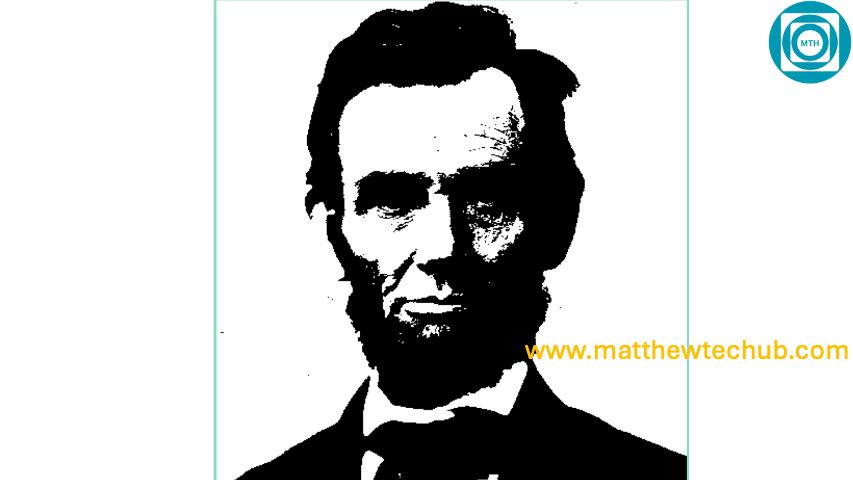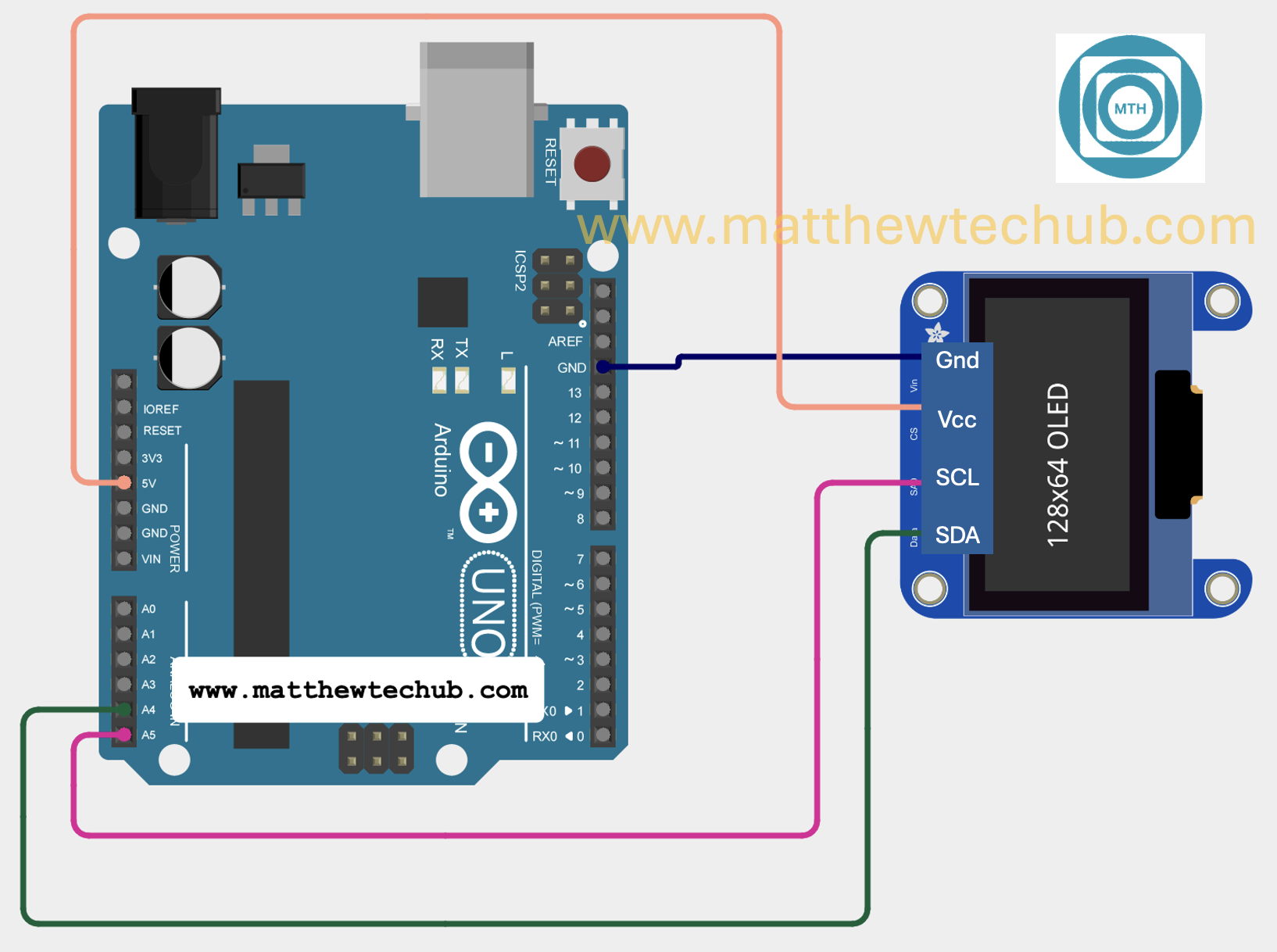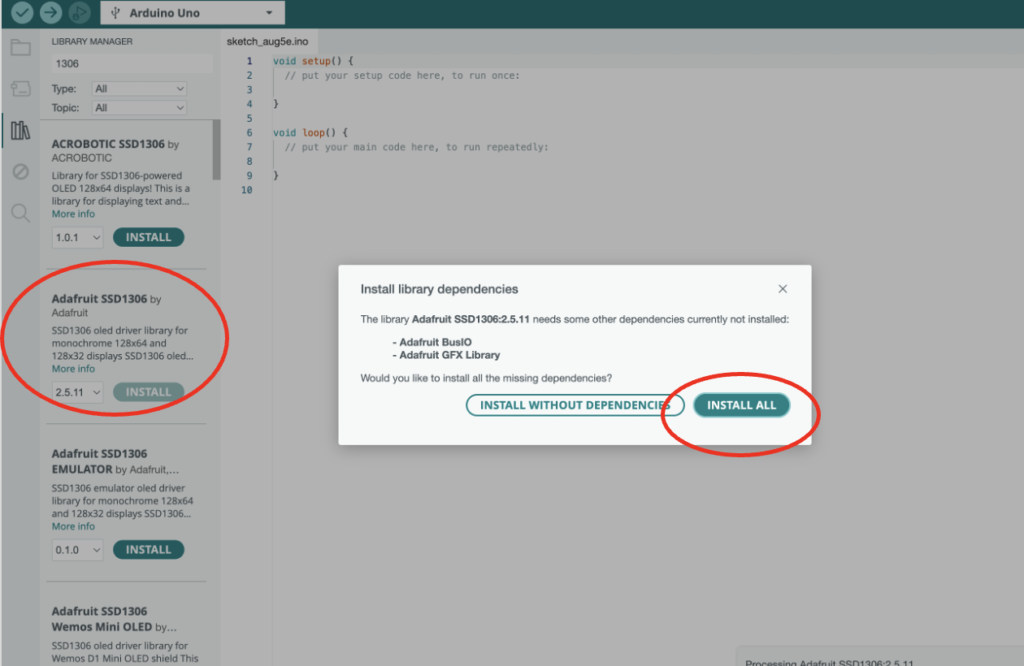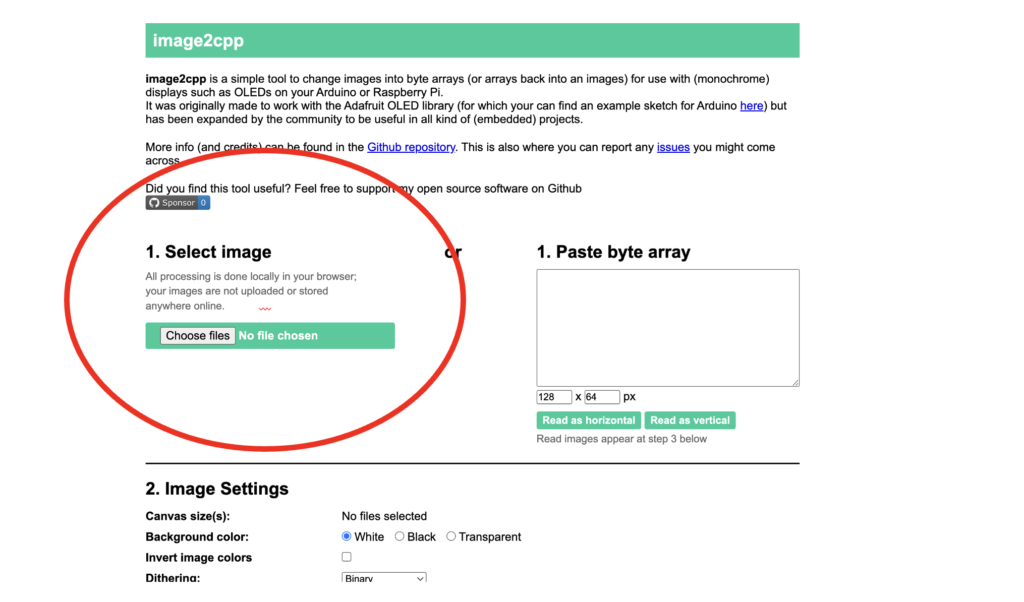About The Project
In this project we will learn how display an image on OLED.
OLED
An OLED (Organic Light Emitting Diode) display is a type of screen technology that uses organic compounds to produce light when an electric current is applied. OLED displays are known for their high contrast ratios, vibrant colours, and the ability to be very thin and flexible. They are commonly used in smartphones, TVs, wearable devices, and various electronics projects.
Circuit Wiring
OLED Library
To use the OLED display with your Arduino, you need to install the necessary libraries and include their header files in your code.
Install the Adafruit GFX Library:
- Search for Adafruit GFX in the Library Manager.
- Find the Adafruit GFX library by Adafruit and click Install.
Bitmap
To display an image on an OLED using an Arduino, you’ll need to follow these steps:
Convert the Image to a Bitmap: Use an image-to-bitmap converter to convert your image to a suitable format. You can use an online tool like LCD Assistant to convert your image to a monochrome bitmap.
- Open the image in the converter tool.
- Set the output format to match your display’s resolution (e.g., 128×64 for a 128×64 OLED).
- Generate the byte array for the bitmap.
Include the Bitmap in Your Arduino Code: Include the bitmap data in your Arduino sketch.
- Copy the generated byte array and paste it into your Arduino sketch.
For Example, I want to display the image of Abraham Lincoln on my OLED. Following steps are needed.
- Download an image of Abram Lincoln.
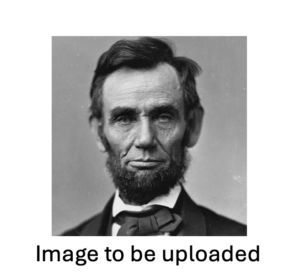
- Use an online tool ( Image2cpp) to convert your image to a monochrome bitmap.
- Open the image in the converter tool.
- Set the output format to match your display’s resolution (e.g., 128×64 for a 128×64 OLED).
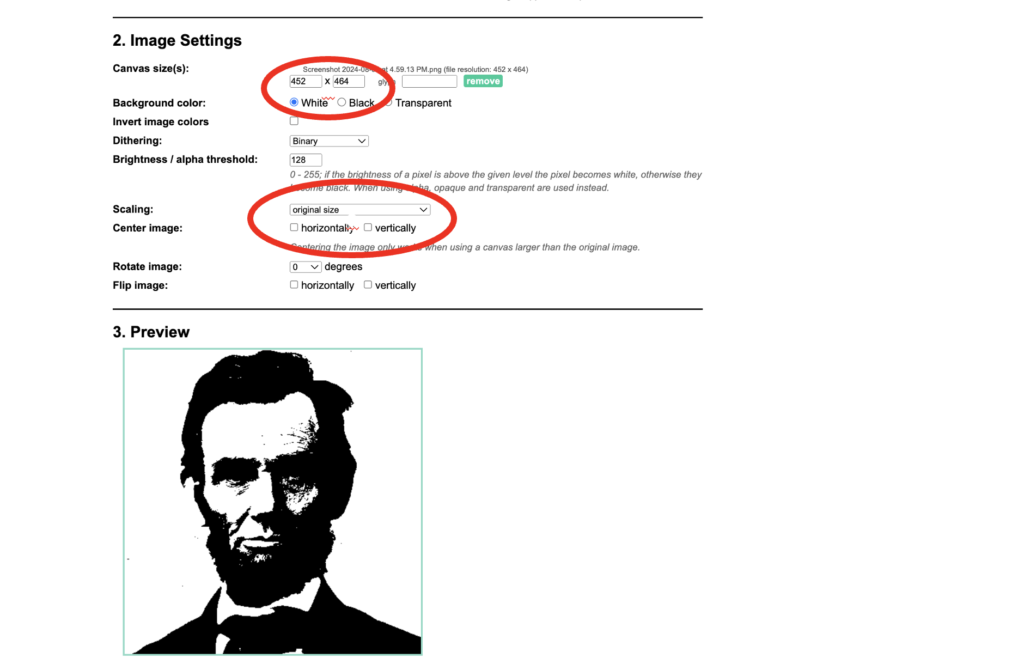
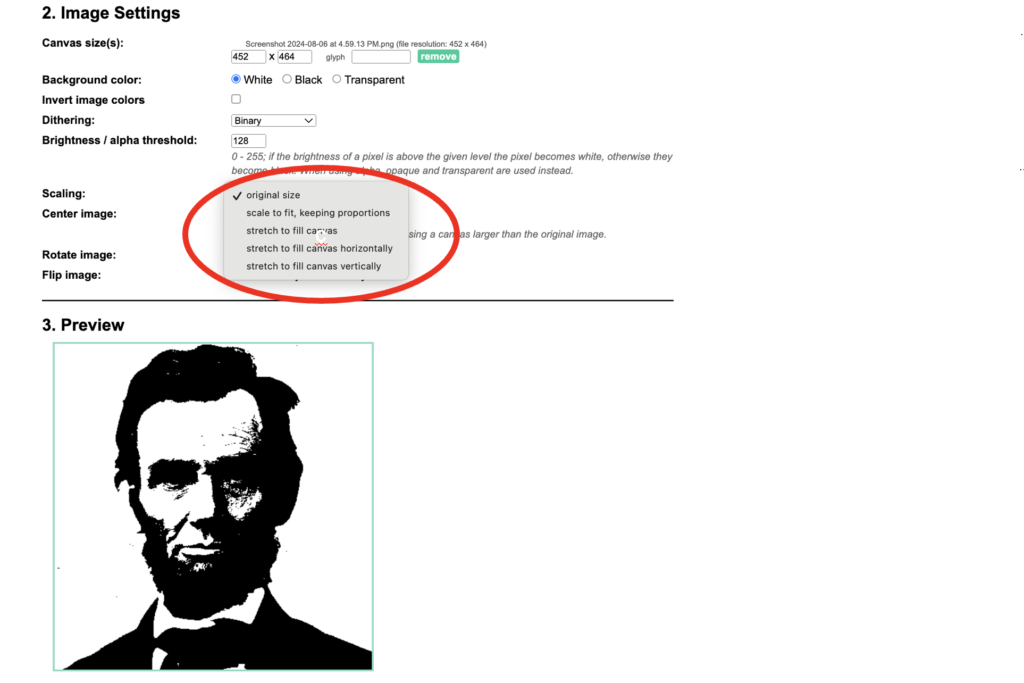
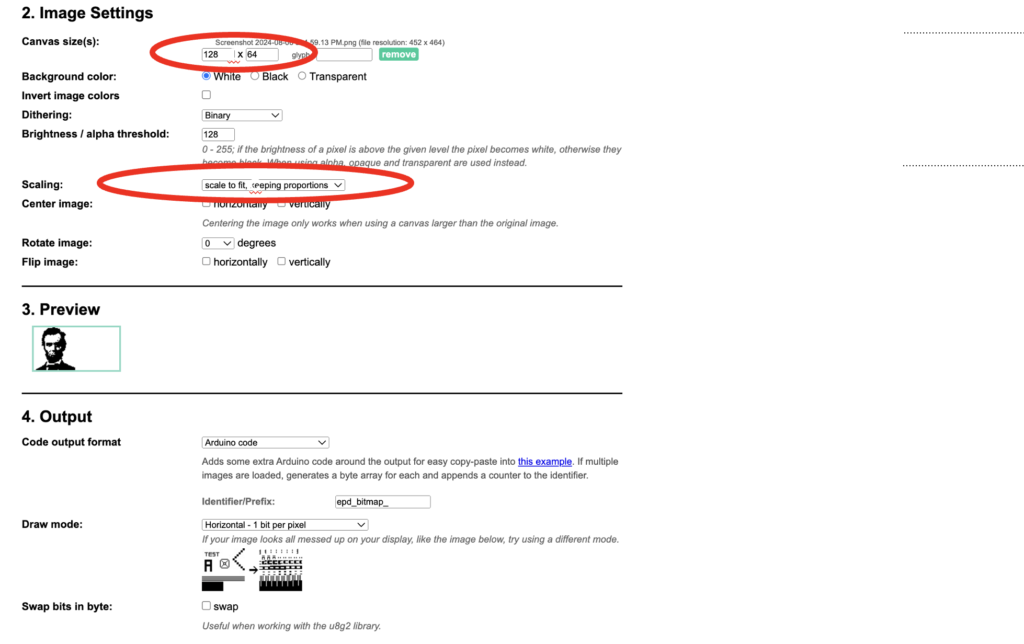
- Generate the byte array for the bitmap.
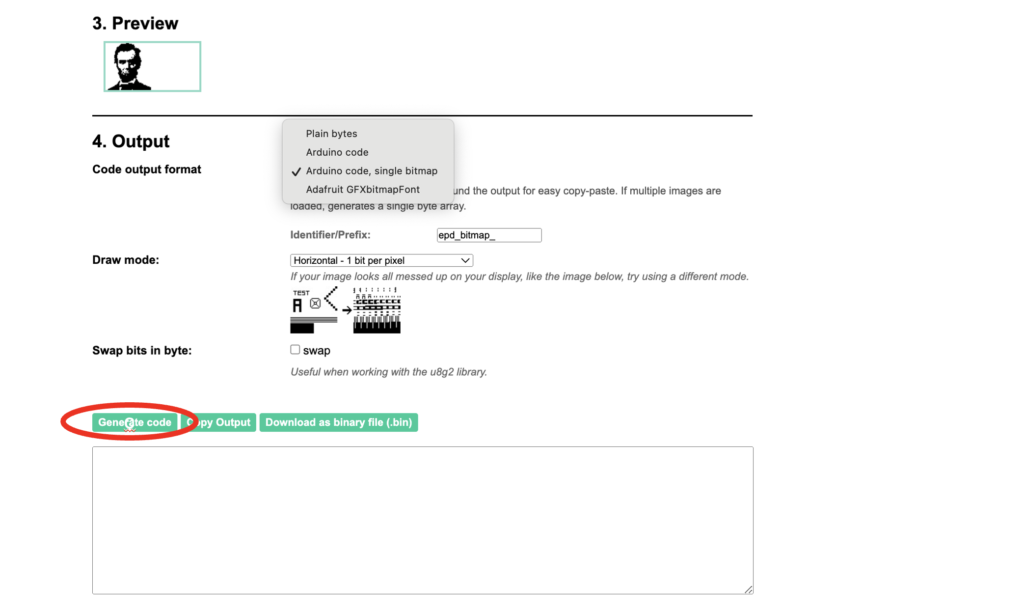
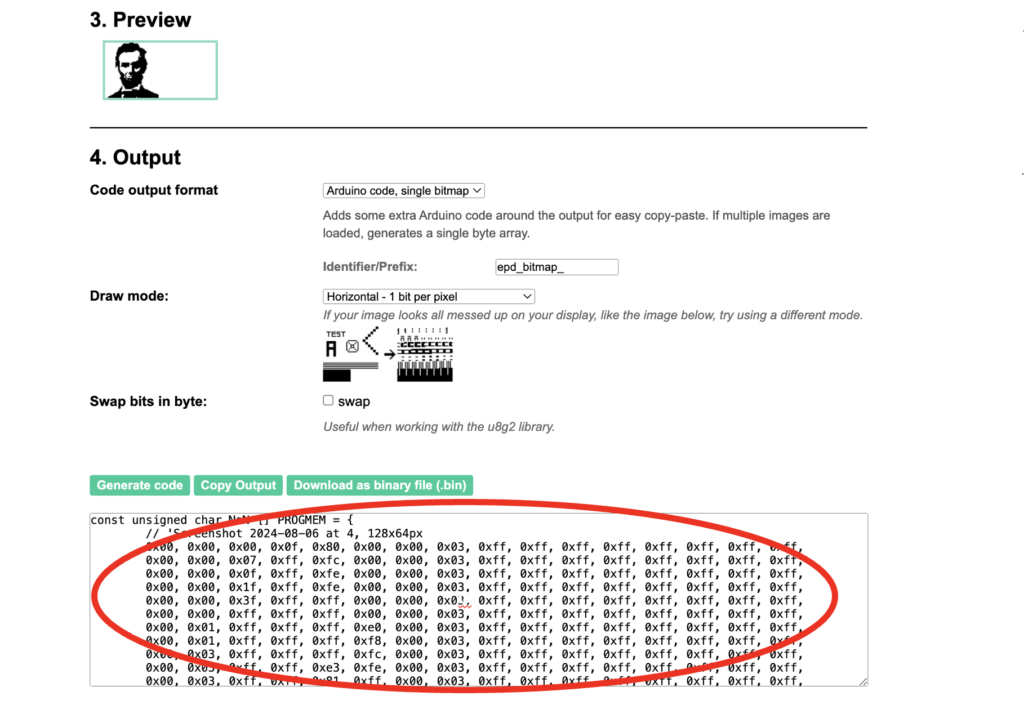
- Copy the generated byte array and paste it into our Arduino sketch. Then we get an image on our OLED like this.

Program Code
// www.matthewtechub.com
// Display image of Abraham Lincon on Oled
#include <Wire.h>
#include <Adafruit_GFX.h>
#include <Adafruit_SSD1306.h>
#define SCREEN_WIDTH 128 // OLED display width, in pixels
#define SCREEN_HEIGHT 64 // OLED display height, in pixels
// declare an SSD1306 display object connected to I2C
Adafruit_SSD1306 oled(SCREEN_WIDTH, SCREEN_HEIGHT, &Wire, -1);
// bitmap of arduino-icon image
const unsigned char AbrahmLincoln [] PROGMEM = {
// Abraham Lincon
0x00, 0x00, 0x00, 0x0f, 0x80, 0x00, 0x00, 0x03, 0xff, 0xff, 0xff, 0xff, 0xff, 0xff, 0xff, 0xff,
0x00, 0x00, 0x07, 0xff, 0xfc, 0x00, 0x00, 0x03, 0xff, 0xff, 0xff, 0xff, 0xff, 0xff, 0xff, 0xff,
0x00, 0x00, 0x0f, 0xff, 0xfe, 0x00, 0x00, 0x03, 0xff, 0xff, 0xff, 0xff, 0xff, 0xff, 0xff, 0xff,
0x00, 0x00, 0x1f, 0xff, 0xfe, 0x00, 0x00, 0x03, 0xff, 0xff, 0xff, 0xff, 0xff, 0xff, 0xff, 0xff,
0x00, 0x00, 0x3f, 0xff, 0xff, 0x00, 0x00, 0x03, 0xff, 0xff, 0xff, 0xff, 0xff, 0xff, 0xff, 0xff,
0x00, 0x00, 0xff, 0xff, 0xff, 0x00, 0x00, 0x03, 0xff, 0xff, 0xff, 0xff, 0xff, 0xff, 0xff, 0xff,
0x00, 0x01, 0xff, 0xff, 0xff, 0xe0, 0x00, 0x03, 0xff, 0xff, 0xff, 0xff, 0xff, 0xff, 0xff, 0xff,
0x00, 0x01, 0xff, 0xff, 0xff, 0xf8, 0x00, 0x03, 0xff, 0xff, 0xff, 0xff, 0xff, 0xff, 0xff, 0xff,
0x00, 0x03, 0xff, 0xff, 0xff, 0xfc, 0x00, 0x03, 0xff, 0xff, 0xff, 0xff, 0xff, 0xff, 0xff, 0xff,
0x00, 0x03, 0xff, 0xff, 0xe3, 0xfe, 0x00, 0x03, 0xff, 0xff, 0xff, 0xff, 0xff, 0xff, 0xff, 0xff,
0x00, 0x03, 0xff, 0xff, 0x81, 0xff, 0x00, 0x03, 0xff, 0xff, 0xff, 0xff, 0xff, 0xff, 0xff, 0xff,
0x00, 0x07, 0xf8, 0x80, 0x00, 0xff, 0x00, 0x03, 0xff, 0xff, 0xff, 0xff, 0xff, 0xff, 0xff, 0xff,
0x00, 0x07, 0xe0, 0x00, 0x00, 0xfe, 0x00, 0x03, 0xff, 0xff, 0xff, 0xff, 0xff, 0xff, 0xff, 0xff,
0x00, 0x07, 0xc0, 0x00, 0x00, 0xfc, 0x00, 0x03, 0xff, 0xff, 0xff, 0xff, 0xff, 0xff, 0xff, 0xff,
0x00, 0x07, 0x80, 0x00, 0x00, 0xfc, 0x00, 0x03, 0xff, 0xff, 0xff, 0xff, 0xff, 0xff, 0xff, 0xff,
0x00, 0x07, 0x80, 0x00, 0x01, 0x7c, 0x00, 0x03, 0xff, 0xff, 0xff, 0xff, 0xff, 0xff, 0xff, 0xff,
0x00, 0x0f, 0x00, 0x00, 0x01, 0x7c, 0x00, 0x03, 0xff, 0xff, 0xff, 0xff, 0xff, 0xff, 0xff, 0xff,
0x00, 0x0f, 0x00, 0x00, 0x03, 0xfc, 0x00, 0x03, 0xff, 0xff, 0xff, 0xff, 0xff, 0xff, 0xff, 0xff,
0x00, 0x0f, 0x00, 0x00, 0x01, 0xfe, 0x00, 0x03, 0xff, 0xff, 0xff, 0xff, 0xff, 0xff, 0xff, 0xff,
0x00, 0x0f, 0x00, 0x00, 0x03, 0xfe, 0x00, 0x03, 0xff, 0xff, 0xff, 0xff, 0xff, 0xff, 0xff, 0xff,
0x00, 0x0f, 0x00, 0x00, 0x03, 0xff, 0x00, 0x03, 0xff, 0xff, 0xff, 0xff, 0xff, 0xff, 0xff, 0xff,
0x00, 0x07, 0x80, 0x00, 0x0f, 0xff, 0x00, 0x03, 0xff, 0xff, 0xff, 0xff, 0xff, 0xff, 0xff, 0xff,
0x00, 0x0f, 0x80, 0x00, 0xff, 0xff, 0x00, 0x03, 0xff, 0xff, 0xff, 0xff, 0xff, 0xff, 0xff, 0xff,
0x00, 0x0f, 0x9f, 0xf3, 0xff, 0xff, 0x80, 0x03, 0xff, 0xff, 0xff, 0xff, 0xff, 0xff, 0xff, 0xff,
0x00, 0x0f, 0x9f, 0xfb, 0xff, 0xff, 0x80, 0x03, 0xff, 0xff, 0xff, 0xff, 0xff, 0xff, 0xff, 0xff,
0x00, 0x0f, 0x9f, 0xf7, 0xff, 0xff, 0x80, 0x03, 0xff, 0xff, 0xff, 0xff, 0xff, 0xff, 0xff, 0xff,
0x00, 0x0f, 0x9f, 0xf1, 0xff, 0xff, 0x00, 0x03, 0xff, 0xff, 0xff, 0xff, 0xff, 0xff, 0xff, 0xff,
0x00, 0x0b, 0xbf, 0xf1, 0xff, 0xff, 0x00, 0x03, 0xff, 0xff, 0xff, 0xff, 0xff, 0xff, 0xff, 0xff,
0x00, 0x09, 0x83, 0x81, 0xff, 0xff, 0x00, 0x03, 0xff, 0xff, 0xff, 0xff, 0xff, 0xff, 0xff, 0xff,
0x00, 0x01, 0x80, 0x01, 0xfe, 0x7f, 0x00, 0x03, 0xff, 0xff, 0xff, 0xff, 0xff, 0xff, 0xff, 0xff,
0x00, 0x01, 0x80, 0x01, 0xc8, 0xff, 0x00, 0x03, 0xff, 0xff, 0xff, 0xff, 0xff, 0xff, 0xff, 0xff,
0x00, 0x01, 0x80, 0x01, 0xc0, 0xfe, 0x00, 0x03, 0xff, 0xff, 0xff, 0xff, 0xff, 0xff, 0xff, 0xff,
0x00, 0x01, 0xc0, 0x01, 0xc1, 0xfe, 0x00, 0x03, 0xff, 0xff, 0xff, 0xff, 0xff, 0xff, 0xff, 0xff,
0x00, 0x00, 0xc0, 0x01, 0xe7, 0xfc, 0x00, 0x03, 0xff, 0xff, 0xff, 0xff, 0xff, 0xff, 0xff, 0xff,
0x00, 0x00, 0xf0, 0x4f, 0xff, 0xfc, 0x00, 0x03, 0xff, 0xff, 0xff, 0xff, 0xff, 0xff, 0xff, 0xff,
0x00, 0x00, 0x78, 0x9f, 0xff, 0xf8, 0x00, 0x03, 0xff, 0xff, 0xff, 0xff, 0xff, 0xff, 0xff, 0xff,
0x00, 0x00, 0x7d, 0x8f, 0xff, 0xe0, 0x00, 0x03, 0xff, 0xff, 0xff, 0xff, 0xff, 0xff, 0xff, 0xff,
0x00, 0x00, 0x3d, 0x07, 0xff, 0xe0, 0x00, 0x03, 0xff, 0xff, 0xff, 0xff, 0xff, 0xff, 0xff, 0xff,
0x00, 0x00, 0x3f, 0x05, 0xff, 0xf0, 0x00, 0x03, 0xff, 0xff, 0xff, 0xff, 0xff, 0xff, 0xff, 0xff,
0x00, 0x00, 0x3c, 0x9b, 0xff, 0xf0, 0x00, 0x03, 0xff, 0xff, 0xff, 0xff, 0xff, 0xff, 0xff, 0xff,
0x00, 0x00, 0x7d, 0x81, 0xff, 0xf0, 0x00, 0x03, 0xff, 0xff, 0xff, 0xff, 0xff, 0xff, 0xff, 0xff,
0x00, 0x00, 0x7f, 0x7f, 0xff, 0xf0, 0x00, 0x03, 0xff, 0xff, 0xff, 0xff, 0xff, 0xff, 0xff, 0xff,
0x00, 0x00, 0x3f, 0xbf, 0xff, 0xe0, 0x00, 0x03, 0xff, 0xff, 0xff, 0xff, 0xff, 0xff, 0xff, 0xff,
0x00, 0x00, 0x3f, 0xf7, 0xff, 0xe0, 0x00, 0x03, 0xff, 0xff, 0xff, 0xff, 0xff, 0xff, 0xff, 0xff,
0x00, 0x00, 0x1f, 0xff, 0xff, 0xc0, 0x00, 0x03, 0xff, 0xff, 0xff, 0xff, 0xff, 0xff, 0xff, 0xff,
0x00, 0x00, 0x1f, 0xff, 0xff, 0xc0, 0x00, 0x03, 0xff, 0xff, 0xff, 0xff, 0xff, 0xff, 0xff, 0xff,
0x00, 0x00, 0x1f, 0xff, 0xff, 0xe0, 0x00, 0x03, 0xff, 0xff, 0xff, 0xff, 0xff, 0xff, 0xff, 0xff,
0x00, 0x00, 0x0f, 0xff, 0xff, 0xc0, 0x00, 0x03, 0xff, 0xff, 0xff, 0xff, 0xff, 0xff, 0xff, 0xff,
0x00, 0x00, 0x0f, 0xff, 0xfe, 0x40, 0x00, 0x03, 0xff, 0xff, 0xff, 0xff, 0xff, 0xff, 0xff, 0xff,
0x00, 0x00, 0x07, 0xff, 0xfc, 0x60, 0x00, 0x03, 0xff, 0xff, 0xff, 0xff, 0xff, 0xff, 0xff, 0xff,
0x00, 0x00, 0x13, 0xff, 0xfc, 0x70, 0x00, 0x03, 0xff, 0xff, 0xff, 0xff, 0xff, 0xff, 0xff, 0xff,
0x00, 0x00, 0x13, 0xff, 0xe0, 0xf0, 0x00, 0x03, 0xff, 0xff, 0xff, 0xff, 0xff, 0xff, 0xff, 0xff,
0x00, 0x00, 0x31, 0xff, 0x80, 0xf8, 0x00, 0x03, 0xff, 0xff, 0xff, 0xff, 0xff, 0xff, 0xff, 0xff,
0x00, 0x00, 0x71, 0xfe, 0x00, 0xfc, 0x00, 0x03, 0xff, 0xff, 0xff, 0xff, 0xff, 0xff, 0xff, 0xff,
0x00, 0x00, 0x60, 0x01, 0xf9, 0xff, 0x80, 0x03, 0xff, 0xff, 0xff, 0xff, 0xff, 0xff, 0xff, 0xff,
0x00, 0x00, 0xe0, 0x01, 0xff, 0xff, 0xe0, 0x03, 0xff, 0xff, 0xff, 0xff, 0xff, 0xff, 0xff, 0xff,
0x00, 0x01, 0xe7, 0xff, 0xff, 0xff, 0xf8, 0x03, 0xff, 0xff, 0xff, 0xff, 0xff, 0xff, 0xff, 0xff,
0x00, 0x07, 0xff, 0xff, 0xff, 0xff, 0xfe, 0x03, 0xff, 0xff, 0xff, 0xff, 0xff, 0xff, 0xff, 0xff,
0x00, 0x1f, 0xff, 0xff, 0xff, 0xff, 0xff, 0x83, 0xff, 0xff, 0xff, 0xff, 0xff, 0xff, 0xff, 0xff,
0x00, 0x3f, 0xff, 0xff, 0xff, 0xff, 0xff, 0xf3, 0xff, 0xff, 0xff, 0xff, 0xff, 0xff, 0xff, 0xff,
0x00, 0xff, 0xe3, 0xff, 0xff, 0xff, 0xff, 0xff, 0xff, 0xff, 0xff, 0xff, 0xff, 0xff, 0xff, 0xff,
0x03, 0xff, 0xe3, 0xff, 0xff, 0xff, 0xff, 0xff, 0xff, 0xff, 0xff, 0xff, 0xff, 0xff, 0xff, 0xff,
0x0f, 0xff, 0xe7, 0xff, 0xff, 0xff, 0xff, 0xff, 0xff, 0xff, 0xff, 0xff, 0xff, 0xff, 0xff, 0xff,
0x1f, 0xff, 0xe7, 0xff, 0xf7, 0xff, 0xff, 0xff, 0xff, 0xff, 0xff, 0xff, 0xff, 0xff, 0xff, 0xff
};
void setup() {
Serial.begin(9600);
// initialize OLED display with address 0x3C for 128x64
if (!oled.begin(SSD1306_SWITCHCAPVCC, 0x3C)) {
Serial.println(F("SSD1306 allocation failed"));
while (true);
}
delay(2000); // wait for initializing
oled.setCursor(0, 0);
}
void loop() {
oled.clearDisplay();
// display bitmap
oled.drawBitmap(0, 0, AbrahmLincoln, 128, 64, WHITE);
oled.display();
delay(2000);
// invert display
oled.invertDisplay(1);
delay(2000);
}Code Explanation
#include <Wire.h>
#include <Adafruit_GFX.h>
#include <Adafruit_SSD1306.h>
#define SCREEN_WIDTH 128 // OLED display width, in pixels
#define SCREEN_HEIGHT 64 // OLED display height, in pixels
// declare an SSD1306 display object connected to I2C
Adafruit_SSD1306 oled(SCREEN_WIDTH, SCREEN_HEIGHT, &Wire, -1);
- These libraries are essential for interfacing with the OLED display. h handles I2C communication, Adafruit_GFX.h provides graphics functions, and Adafruit_SSD1306.h controls the SSD1306 OLED display.
- These define the dimensions of the OLED display.
- This creates an oled object for the SSD1306 display, specifying its width, height, and I2C communication.
Bitmap Declaration:
// bitmap of Abraham Lincoln image
const unsigned char AbrahmLincon [] PROGMEM = {
// Abraham Lincoln
0x00, 0x00, 0x00, 0x0f, 0x80, 0x00, 0x00, 0x03, 0xff, 0xff, 0xff, 0xff, 0xff, 0xff, 0xff, 0xff,
0x00, 0x00, 0x07, 0xff, 0xfc, 0x00, 0x00, 0x03, 0xff, 0xff, 0xff, 0xff, 0xff, 0xff, 0xff, 0xff,
0x00, 0x00, 0x0f, 0xff, 0xfe, 0x00, 0x00, 0x03, 0xff, 0xff, 0xff, 0xff, 0xff, 0xff, 0xff, 0xff,
0x00, 0x00, 0x1f, 0xff, 0xfe, 0x00, 0x00, 0x03, 0xff, 0xff, 0xff, 0xff, 0xff, 0xff, 0xff, 0xff,
0x00, 0x00, 0x3f, 0xff, 0xff, 0x00, 0x00, 0x03, 0xff, 0xff, 0xff, 0xff, 0xff, 0xff, 0xff, 0xff,
0x00, 0x00, 0xff, 0xff, 0xff, 0x00, 0x00, 0x03, 0xff, 0xff, 0xff, 0xff, 0xff, 0xff, 0xff, 0xff,
0x00, 0x01, 0xff, 0xff, 0xff, 0xe0, 0x00, 0x03, 0xff, 0xff, 0xff, 0xff, 0xff, 0xff, 0xff, 0xff,
0x00, 0x01, 0xff, 0xff, 0xff, 0xf8, 0x00, 0x03, 0xff, 0xff, 0xff, 0xff, 0xff, 0xff, 0xff, 0xff,
0x00, 0x03, 0xff, 0xff, 0xff, 0xfc, 0x00, 0x03, 0xff, 0xff, 0xff, 0xff, 0xff, 0xff, 0xff, 0xff,
0x00, 0x03, 0xff, 0xff, 0xe3, 0xfe, 0x00, 0x03, 0xff, 0xff, 0xff, 0xff, 0xff, 0xff, 0xff, 0xff,
0x00, 0x03, 0xff, 0xff, 0x81, 0xff, 0x00, 0x03, 0xff, 0xff, 0xff, 0xff, 0xff, 0xff, 0xff, 0xff,
0x00, 0x07, 0xf8, 0x80, 0x00, 0xff, 0x00, 0x03, 0xff, 0xff, 0xff, 0xff, 0xff, 0xff, 0xff, 0xff,
0x00, 0x07, 0xe0, 0x00, 0x00, 0xfe, 0x00, 0x03, 0xff, 0xff, 0xff, 0xff, 0xff, 0xff, 0xff, 0xff,
0x00, 0x07, 0xc0, 0x00, 0x00, 0xfc, 0x00, 0x03, 0xff, 0xff, 0xff, 0xff, 0xff, 0xff, 0xff, 0xff,
0x00, 0x07, 0x80, 0x00, 0x00, 0xfc, 0x00, 0x03, 0xff, 0xff, 0xff, 0xff, 0xff, 0xff, 0xff, 0xff,
0x00, 0x07, 0x80, 0x00, 0x01, 0x7c, 0x00, 0x03, 0xff, 0xff, 0xff, 0xff, 0xff, 0xff, 0xff, 0xff,
0x00, 0x0f, 0x00, 0x00, 0x01, 0x7c, 0x00, 0x03, 0xff, 0xff, 0xff, 0xff, 0xff, 0xff, 0xff, 0xff,
0x00, 0x0f, 0x00, 0x00, 0x03, 0xfc, 0x00, 0x03, 0xff, 0xff, 0xff, 0xff, 0xff, 0xff, 0xff, 0xff,
0x00, 0x0f, 0x00, 0x00, 0x01, 0xfe, 0x00, 0x03, 0xff, 0xff, 0xff, 0xff, 0xff, 0xff, 0xff, 0xff,
0x00, 0x0f, 0x00, 0x00, 0x03, 0xfe, 0x00, 0x03, 0xff, 0xff, 0xff, 0xff, 0xff, 0xff, 0xff, 0xff,
0x00, 0x0f, 0x00, 0x00, 0x03, 0xff, 0x00, 0x03, 0xff, 0xff, 0xff, 0xff, 0xff, 0xff, 0xff, 0xff,
0x00, 0x07, 0x80, 0x00, 0x0f, 0xff, 0x00, 0x03, 0xff, 0xff, 0xff, 0xff, 0xff, 0xff, 0xff, 0xff,
0x00, 0x0f, 0x80, 0x00, 0xff, 0xff, 0x00, 0x03, 0xff, 0xff, 0xff, 0xff, 0xff, 0xff, 0xff, 0xff,
0x00, 0x0f, 0x9f, 0xf3, 0xff, 0xff, 0x80, 0x03, 0xff, 0xff, 0xff, 0xff, 0xff, 0xff, 0xff, 0xff,
0x00, 0x0f, 0x9f, 0xfb, 0xff, 0xff, 0x80, 0x03, 0xff, 0xff, 0xff, 0xff, 0xff, 0xff, 0xff, 0xff,
0x00, 0x0f, 0x9f, 0xf7, 0xff, 0xff, 0x80, 0x03, 0xff, 0xff, 0xff, 0xff, 0xff, 0xff, 0xff, 0xff,
0x00, 0x0f, 0x9f, 0xf1, 0xff, 0xff, 0x00, 0x03, 0xff, 0xff, 0xff, 0xff, 0xff, 0xff, 0xff, 0xff,
0x00, 0x0b, 0xbf, 0xf1, 0xff, 0xff, 0x00, 0x03, 0xff, 0xff, 0xff, 0xff, 0xff, 0xff, 0xff, 0xff,
0x00, 0x09, 0x83, 0x81, 0xff, 0xff, 0x00, 0x03, 0xff, 0xff, 0xff, 0xff, 0xff, 0xff, 0xff, 0xff,
0x00, 0x01, 0x80, 0x01, 0xfe, 0x7f, 0x00, 0x03, 0xff, 0xff, 0xff, 0xff, 0xff, 0xff, 0xff, 0xff,
0x00, 0x01, 0x80, 0x01, 0xc8, 0xff, 0x00, 0x03, 0xff, 0xff, 0xff, 0xff, 0xff, 0xff, 0xff, 0xff,
0x00, 0x01, 0x80, 0x01, 0xc0, 0xfe, 0x00, 0x03, 0xff, 0xff, 0xff, 0xff, 0xff, 0xff, 0xff, 0xff,
0x00, 0x01, 0xc0, 0x01, 0xc1, 0xfe, 0x00, 0x03, 0xff, 0xff, 0xff, 0xff, 0xff, 0xff, 0xff, 0xff,
0x00, 0x00, 0xc0, 0x01, 0xe7, 0xfc, 0x00, 0x03, 0xff, 0xff, 0xff, 0xff, 0xff, 0xff, 0xff, 0xff,
0x00, 0x00, 0xf0, 0x4f, 0xff, 0xfc, 0x00, 0x03, 0xff, 0xff, 0xff, 0xff, 0xff, 0xff, 0xff, 0xff,
0x00, 0x00, 0x78, 0x9f, 0xff, 0xf8, 0x00, 0x03, 0xff, 0xff, 0xff, 0xff, 0xff, 0xff, 0xff, 0xff,
0x00, 0x00, 0x7d, 0x8f, 0xff, 0xe0, 0x00, 0x03, 0xff, 0xff, 0xff, 0xff, 0xff, 0xff, 0xff, 0xff,
0x00, 0x00, 0x3d, 0x07, 0xff, 0xe0, 0x00, 0x03, 0xff, 0xff, 0xff, 0xff, 0xff, 0xff, 0xff, 0xff,
0x00, 0x00, 0x3f, 0x05, 0xff, 0xf0, 0x00, 0x03, 0xff, 0xff, 0xff, 0xff, 0xff, 0xff, 0xff, 0xff,
0x00, 0x00, 0x3c, 0x9b, 0xff, 0xf0, 0x00, 0x03, 0xff, 0xff, 0xff, 0xff, 0xff, 0xff, 0xff, 0xff,
0x00, 0x00, 0x7d, 0x81, 0xff, 0xf0, 0x00, 0x03, 0xff, 0xff, 0xff, 0xff, 0xff, 0xff, 0xff, 0xff,
0x00, 0x00, 0x7f, 0x7f, 0xff, 0xf0, 0x00, 0x03, 0xff, 0xff, 0xff, 0xff, 0xff, 0xff, 0xff, 0xff,
0x00, 0x00, 0x3f, 0xbf, 0xff, 0xe0, 0x00, 0x03, 0xff, 0xff, 0xff, 0xff, 0xff, 0xff, 0xff, 0xff,
0x00, 0x00, 0x3f, 0xf7, 0xff, 0xe0, 0x00, 0x03, 0xff, 0xff, 0xff, 0xff, 0xff, 0xff, 0xff, 0xff,
0x00, 0x00, 0x1f, 0xff, 0xff, 0xc0, 0x00, 0x03, 0xff, 0xff, 0xff, 0xff, 0xff, 0xff, 0xff, 0xff,
0x00, 0x00, 0x1f, 0xff, 0xff, 0xc0, 0x00, 0x03, 0xff, 0xff, 0xff, 0xff, 0xff, 0xff, 0xff, 0xff,
0x00, 0x00, 0x1f, 0xff, 0xff, 0xe0, 0x00, 0x03, 0xff, 0xff, 0xff, 0xff, 0xff, 0xff, 0xff, 0xff,
0x00, 0x00, 0x0f, 0xff, 0xff, 0xc0, 0x00, 0x03, 0xff, 0xff, 0xff, 0xff, 0xff, 0xff, 0xff, 0xff,
0x00, 0x00, 0x0f, 0xff, 0xfe, 0x40, 0x00, 0x03, 0xff, 0xff, 0xff, 0xff, 0xff, 0xff, 0xff, 0xff,
0x00, 0x00, 0x07, 0xff, 0xfc, 0x60, 0x00, 0x03, 0xff, 0xff, 0xff, 0xff, 0xff, 0xff, 0xff, 0xff,
0x00, 0x00, 0x13, 0xff, 0xfc, 0x70, 0x00, 0x03, 0xff, 0xff, 0xff, 0xff, 0xff, 0xff, 0xff, 0xff,
0x00, 0x00, 0x13, 0xff, 0xe0, 0xf0, 0x00, 0x03, 0xff, 0xff, 0xff, 0xff, 0xff, 0xff, 0xff, 0xff,
0x00, 0x00, 0x31, 0xff, 0x80, 0xf8, 0x00, 0x03, 0xff, 0xff, 0xff, 0xff, 0xff, 0xff, 0xff, 0xff,
0x00, 0x00, 0x71, 0xfe, 0x00, 0xfc, 0x00, 0x03, 0xff, 0xff, 0xff, 0xff, 0xff, 0xff, 0xff, 0xff,
0x00, 0x00, 0x60, 0x01, 0xf9, 0xff, 0x80, 0x03, 0xff, 0xff, 0xff, 0xff, 0xff, 0xff, 0xff, 0xff,
0x00, 0x00, 0xe0, 0x01, 0xff, 0xff, 0xe0, 0x03, 0xff, 0xff, 0xff, 0xff, 0xff, 0xff, 0xff, 0xff,
0x00, 0x01, 0xe7, 0xff, 0xff, 0xff, 0xf8, 0x03, 0xff, 0xff, 0xff, 0xff, 0xff, 0xff, 0xff, 0xff,
0x00, 0x07, 0xff, 0xff, 0xff, 0xff, 0xfe, 0x03, 0xff, 0xff, 0xff, 0xff, 0xff, 0xff, 0xff, 0xff,
0x00, 0x1f, 0xff, 0xff, 0xff, 0xff, 0xff, 0x83, 0xff, 0xff, 0xff, 0xff, 0xff, 0xff, 0xff, 0xff,
0x00, 0x3f, 0xff, 0xff, 0xff, 0xff, 0xff, 0xf3, 0xff, 0xff, 0xff, 0xff, 0xff, 0xff, 0xff, 0xff,
0x00, 0xff, 0xe3, 0xff, 0xff, 0xff, 0xff, 0xff, 0xff, 0xff, 0xff, 0xff, 0xff, 0xff, 0xff, 0xff,
0x03, 0xff, 0xe3, 0xff, 0xff, 0xff, 0xff, 0xff, 0xff, 0xff, 0xff, 0xff, 0xff, 0xff, 0xff, 0xff,
0x0f, 0xff, 0xe7, 0xff, 0xff, 0xff, 0xff, 0xff, 0xff, 0xff, 0xff, 0xff, 0xff, 0xff, 0xff, 0xff,
0x1f, 0xff, 0xe7, 0xff, 0xf7, 0xff, 0xff, 0xff, 0xff, 0xff, 0xff, 0xff, 0xff, 0xff, 0xff, 0xff
};
- Array will hold the bitmap data for the Abraham Lincoln image. You need to replace the placeholder comment with the actual bitmap data.
Setup Function:
void setup() {
Serial.begin(9600);
// initialize OLED display with address 0x3C for 128x64
if (!oled.begin(SSD1306_SWITCHCAPVCC, 0x3C)) {
Serial.println(F("SSD1306 allocation failed"));
while (true);
}
delay(2000); // wait for initializing
oled.setCursor(0, 0);
}
- Serial.begin(9600): Starts serial communication at 9600 baud rate.
- oled.begin(): Initializes the OLED display with the I2C address 0x3C.
- if (!oled.begin(…)): Checks if the initialization is successful. If not, it prints an error message and enters an infinite loop.
- delay(2000): Waits for 2 seconds to allow the display to initialize.
- oled.setCursor(0, 0): Sets the cursor to the top-left corner of the display.
Loop Function:
void loop() {
oled.clearDisplay();
// display bitmap
oled.drawBitmap(0, 0, AbrahmLincon, 128, 64, WHITE);
oled.display();
delay(2000);
// invert display
oled.invertDisplay(1);
delay(2000);
}
- oled.clearDisplay(): Clears the display buffer.
- oled.drawBitmap(0, 0, AbrahmLincon, 128, 64, WHITE): Draws the bitmap at coordinates (0,0) with the dimensions 128×64 pixels, using the color WHITE.
- oled.display(): Updates the display with the content of the display buffer.
- delay(2000): Waits for 2 seconds.
- oled.invertDisplay(1): Inverts the display colors.
- delay(2000): Waits for another 2 seconds before repeating the loop.
Try Yourself
Try to display your own image on OLED.